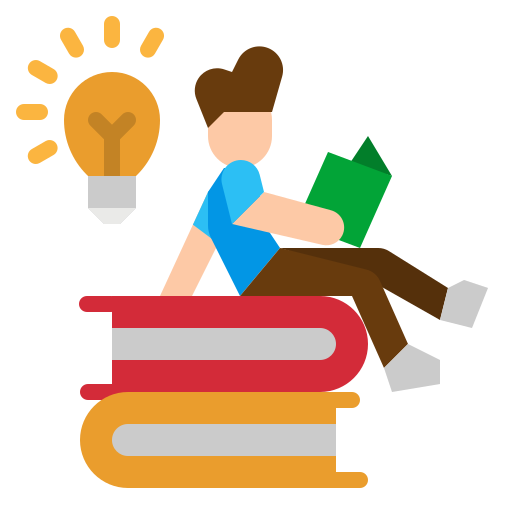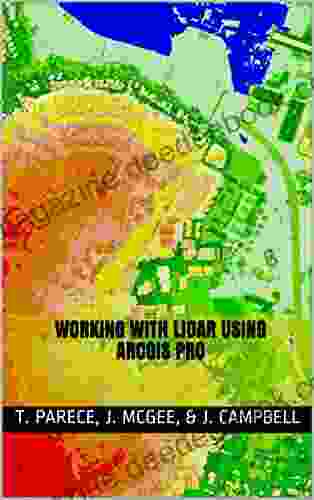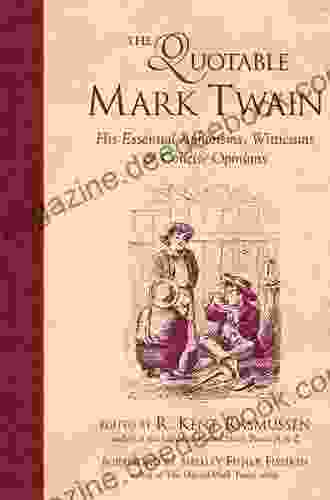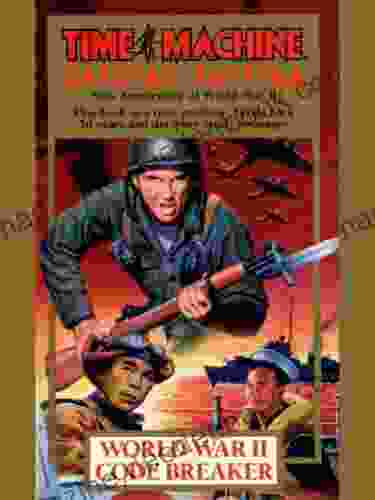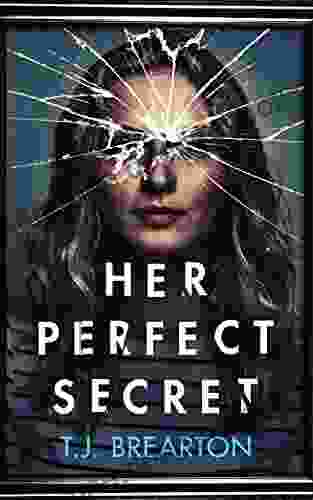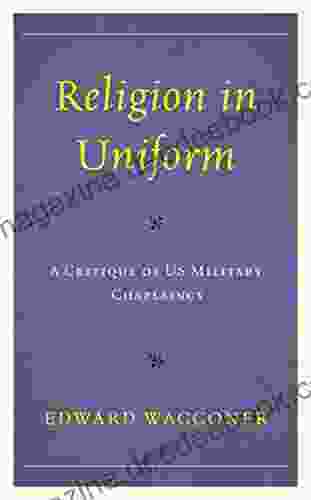Working with LiDAR Using ArcGIS Pro: A Comprehensive Guide

Light Detection and Ranging (LiDAR) is a remote sensing technology that utilizes laser pulses to measure distances and generate highly detailed three-dimensional representations of the Earth's surface. LiDAR data provides a wealth of information that can be leveraged for a wide range of applications in Geographic Information Systems (GIS).
4 out of 5
| Language | : | English |
| File size | : | 34255 KB |
| Text-to-Speech | : | Enabled |
| Screen Reader | : | Supported |
| Enhanced typesetting | : | Enabled |
| Word Wise | : | Enabled |
| Print length | : | 397 pages |
This comprehensive guide will provide a deep dive into the world of LiDAR data, exploring its applications in GIS and providing step-by-step instructions for working with LiDAR using ArcGIS Pro. You will learn the basics of LiDAR technology, how to visualize and analyze LiDAR datasets, and how to extract valuable information for your projects.
Understanding LiDAR Technology
LiDAR systems emit laser pulses towards the Earth's surface. These pulses interact with objects on the ground, and some of the light energy is reflected back to the sensor. The time it takes for the laser pulse to travel to the target and return, combined with the known speed of light, allows for the calculation of the distance between the sensor and the target.
LiDAR systems typically collect millions of data points per second, creating dense point clouds that represent the three-dimensional structure of the landscape. These point clouds can be used to generate high-resolution digital elevation models (DEMs),which provide accurate representations of the terrain.
Applications of LiDAR in GIS
LiDAR data has a wide range of applications in GIS, including:
- Terrain analysis: LiDAR DEMs provide detailed information about the topography of an area, which can be used for slope analysis, watershed delineation, and flood risk assessment.
- Forestry: LiDAR can be used to map forest stands, estimate timber volume, and detect canopy gaps.
- Environmental modeling: LiDAR data can be used to create 3D models of ecosystems, which can be used to simulate and predict environmental changes.
- Disaster management: LiDAR data can be used to map flood zones, assess damage after natural disasters, and plan for disaster response.
- Infrastructure planning: LiDAR data can be used to plan and design infrastructure projects, such as roads, bridges, and pipelines.
Getting Started with LiDAR in ArcGIS Pro
To work with LiDAR data in ArcGIS Pro, you will need to have the LAS Dataset toolset installed. This toolset provides a range of tools for working with LAS files, which are the standard format for storing LiDAR data.
Once you have installed the LAS Dataset toolset, you can add LiDAR data to your ArcGIS Pro project by dragging and dropping LAS files into the map view or by using the Add Data tool.
Visualizing LiDAR Data
Once you have added LiDAR data to your project, you can visualize it in a number of ways. The most common method is to create a hillshade layer, which uses the elevation data in the LiDAR dataset to generate a shaded relief map. Hillshade layers can help you to visualize the topography of an area and identify features such as valleys, ridges, and slopes.
You can also create 3D visualizations of LiDAR data using the Scene view in ArcGIS Pro. Scene views allow you to explore LiDAR data in a more interactive way, and you can use them to create fly-through animations and perform 3D measurements.
Analyzing LiDAR Data
Once you have visualized your LiDAR data, you can begin to analyze it to extract valuable information. ArcGIS Pro provides a range of tools for analyzing LiDAR data, including tools for:
- Terrain analysis: These tools allow you to calculate slope, aspect, curvature, and other terrain attributes from LiDAR DEMs.
- Forestry: These tools allow you to identify and measure forest stands, estimate timber volume, and detect canopy gaps.
- Environmental modeling: These tools allow you to create 3D models of ecosystems and simulate environmental changes.
Extracting Information from LiDAR Data
Once you have analyzed your LiDAR data, you can extract valuable information for your projects. For example, you can use LiDAR data to:
- Create high-resolution DEMs: LiDAR DEMs can be used for a variety of purposes, such as terrain analysis, flood risk assessment, and infrastructure planning.
- Map forest stands: LiDAR data can be used to create accurate maps of forest stands, which can be used for forest management and timber inventory.
- Estimate timber volume: LiDAR data can be used to estimate the volume of timber in a forest stand, which can be used for forest management and economic planning.
LiDAR data is a powerful tool that can be used for a wide range of applications in GIS. By understanding the basics of LiDAR technology and how to work with LiDAR data in ArcGIS Pro, you can unlock the potential of this data and use it to make informed decisions about your projects.
We hope this guide has provided you with a comprehensive overview of working with LiDAR using ArcGIS Pro. If you have any questions, please feel free to reach out to us for support.
4 out of 5
| Language | : | English |
| File size | : | 34255 KB |
| Text-to-Speech | : | Enabled |
| Screen Reader | : | Supported |
| Enhanced typesetting | : | Enabled |
| Word Wise | : | Enabled |
| Print length | : | 397 pages |
Do you want to contribute by writing guest posts on this blog?
Please contact us and send us a resume of previous articles that you have written.
 Book
Book Page
Page Text
Text Story
Story Paperback
Paperback Newspaper
Newspaper Sentence
Sentence Bookmark
Bookmark Glossary
Glossary Bibliography
Bibliography Foreword
Foreword Preface
Preface Scroll
Scroll Codex
Codex Tome
Tome Bestseller
Bestseller Classics
Classics Biography
Biography Memoir
Memoir Encyclopedia
Encyclopedia Dictionary
Dictionary Character
Character Catalog
Catalog Card Catalog
Card Catalog Borrowing
Borrowing Stacks
Stacks Archives
Archives Periodicals
Periodicals Study
Study Research
Research Academic
Academic Reading Room
Reading Room Rare Books
Rare Books Special Collections
Special Collections Interlibrary
Interlibrary Dissertation
Dissertation Reading List
Reading List Book Club
Book Club Theory
Theory Textbooks
Textbooks Nick Milton
Nick Milton Rick Ayers
Rick Ayers K V Slavin
K V Slavin Bruce Saunders
Bruce Saunders Knut Wicksell
Knut Wicksell Daniel Snowman
Daniel Snowman Lory Mitchell Wingate
Lory Mitchell Wingate Michael Jecks
Michael Jecks Sam Dave Morgan
Sam Dave Morgan Gillian Parekh
Gillian Parekh Jessee Zhang
Jessee Zhang Theresa Cheung
Theresa Cheung Edward Monroe Jones
Edward Monroe Jones Eric Kowalczyk
Eric Kowalczyk Caleb Holgerson
Caleb Holgerson Greg Orme
Greg Orme Asia Monique
Asia Monique Elliot Jaspin
Elliot Jaspin Sara Quin
Sara Quin Passport To European Travel Guides
Passport To European Travel Guides
Light bulbAdvertise smarter! Our strategic ad space ensures maximum exposure. Reserve your spot today!

 Kazuo IshiguroThe Brand Innovation Manifesto: A Framework for Disruptive Brand Success in...
Kazuo IshiguroThe Brand Innovation Manifesto: A Framework for Disruptive Brand Success in...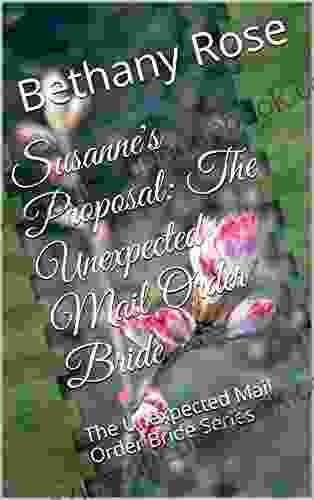
 Mikhail BulgakovThe Unexpected Mail Order Bride: A Heartwarming Tale of Love and Resilience
Mikhail BulgakovThe Unexpected Mail Order Bride: A Heartwarming Tale of Love and Resilience William PowellFollow ·2.8k
William PowellFollow ·2.8k Gabriel MistralFollow ·7.8k
Gabriel MistralFollow ·7.8k Logan CoxFollow ·13.2k
Logan CoxFollow ·13.2k Langston HughesFollow ·12.3k
Langston HughesFollow ·12.3k Kenneth ParkerFollow ·15.2k
Kenneth ParkerFollow ·15.2k Corey GreenFollow ·5.2k
Corey GreenFollow ·5.2k Juan RulfoFollow ·7.5k
Juan RulfoFollow ·7.5k Marvin HayesFollow ·14.6k
Marvin HayesFollow ·14.6k
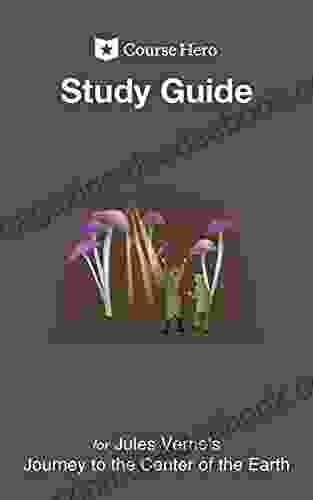
 Thomas Hardy
Thomas HardyA Comprehensive Study Guide for Jules Verne's Journey to...
Embark on an...
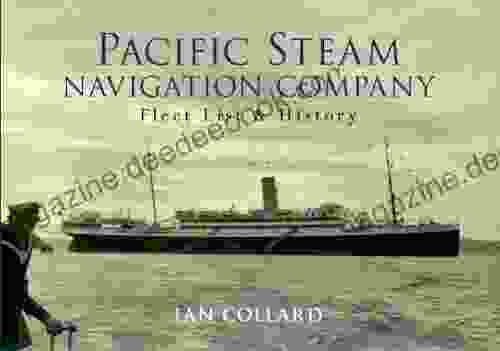
 Hugo Cox
Hugo CoxPacific Steam Navigation Company Fleet List History: A...
Prologue: A Maritime Legacy...
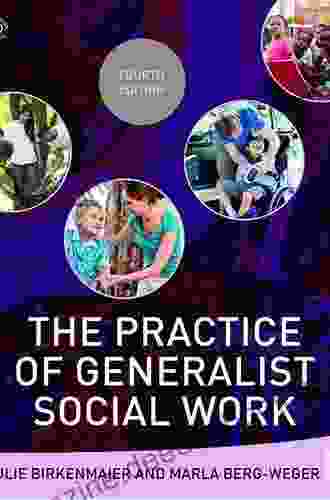
 William Wordsworth
William WordsworthThe Practice of Generalist Social Work: Embracing a...
The field of social work encompasses a...
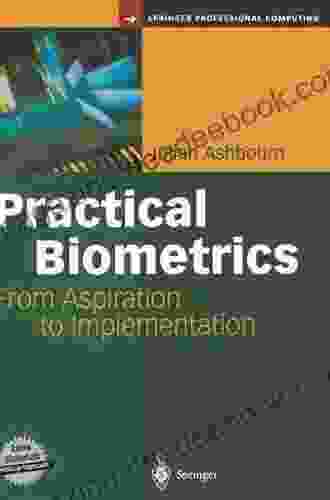
 Damon Hayes
Damon HayesPractical Biometrics: From Aspiration to Implementation
What is Biometrics? ...

 Nikolai Gogol
Nikolai GogolDust of the Zulu Ngoma Aesthetics After Apartheid:...
The rhythmic beat of the Ngoma drum...
4 out of 5
| Language | : | English |
| File size | : | 34255 KB |
| Text-to-Speech | : | Enabled |
| Screen Reader | : | Supported |
| Enhanced typesetting | : | Enabled |
| Word Wise | : | Enabled |
| Print length | : | 397 pages |